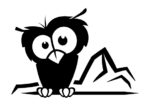Beim Update von VMware ESXi 6.5 auf 6.7 Update 2 über SSH kann es zum Fehler „No space left on device“ bei der Installation der VMware Tools kommen:
esxcli software profile update -p ESXi-6.7.0-20190404001-standard -d https://hostupdate.vmware.com/software/VUM/PRODUCTION/main/vmw-depot-index.xml
[InstallationError]
[Errno 28] No space left on device
vibs = VMware_locker_tools-light_10.3.5.10430147-12986307
Please refer to the log file for more details.
So kann dieser Fehler behoben und das Update 2 installiert werden:
cd /tmp wget http://hostupdate.vmware.com/software/VUM/PRODUCTION/main/esx/vmw/vib20/tools-light/VMware_locker_tools-light_10.3.5.10430147-12986307.vib
Connecting to hostupdate.vmware.com (104.101.100.31:80) VMware_locker_tools- 100% |**| 153M 0:00:00 ETA
esxcli software vib install -f -v /tmp/VMware_locker_tools-light_10.3.5.10430147-12986307.vib
Installation Result
Message: Operation finished successfully.
Reboot Required: false
VIBs Installed: VMware_locker_tools-light_10.3.5.10430147-12986307
VIBs Removed: VMware_locker_tools-light_10.3.2.9925305-10176879
VIBs Skipped:
Anschließend das Update erneut ausführen mit:
esxcli software profile update -p ESXi-6.7.0-20190404001-standard -d https://hostupdate.vmware.com/software/VUM/PRODUCTION/main/vmw-depot-index.xml
Message: The update completed successfully, but the system needs to be rebooted for the changes to be effective.
Für das eigentliche Update muss das System neugestartet werden.